Mobile Bluetooth tethering
Step 1 - Turn ON Bluetooth and Mobile Data on mobile phone
Step 2 - Turn On Bluetooth in PC/Laptop and Click Visibility to everyone
Step 3 - Search Bluetooth devices until you get your PC/Laptop ID in mobile
Step 4 - Click that PC/Laptop ID in your mobile
Step 5 - Go to mobile setting and click more setting
Step 6 - Turn ON - Bluetooth tethering option
Step 7 - Check the connection status is Laptop
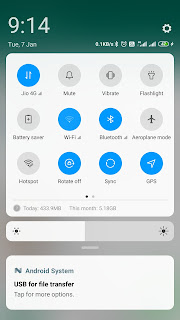
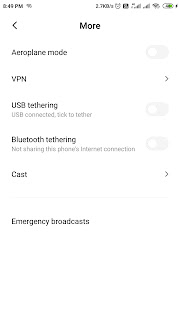
No comments:
Post a Comment