Turn your old tv into a Smart Tv
How to turn your old tv into a smart tv !! Are you interest in Smart tvs? But Don't have money to buy that. Don't worry. You can enjoy all the Smart TV features on your old TV. Everything possible in this technology world. You just need only small gadgets that are available online as well as electronic stores to upgrade your TV. Based on your TV, Gadgets will change. Mostly Google Chrome cast /Amazon fire stick TV/Apple TV is famous in India to upgrade TV. Some connection types only will change based on the selection of gadgets.
16 MAIN THINGS YOU MUST KNOW BEFORE BUYING A LAPTOP!!!
Steps to Convert:
1. Check your TV's HDMI port. If your TV doesn't have HDMI port, buy one RCA to HDMI converter
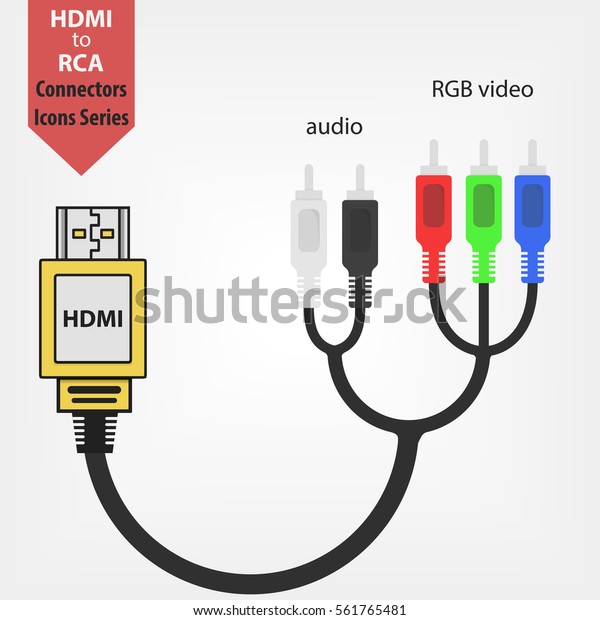
2. Buy an HDMI cable from online or Electronic store

4. Connect HDMI cable from Your TV to Google Chrome cast /Amazon fire stick TV/Apple TV
5. Connect the power cable to Google Chrome cast /Amazon fire stick TV/Apple TV

6. Turn ON your TV
7. Select HDMI option in your TV
8. Change the Input option to HDMI channel
9. Follow the instructions to Setup the Google Chrome cast /Amazon fire stick TV/Apple TV
10. Use the Google Chrome cast /Amazon fire stick TV/Apple TV as Smart TV.

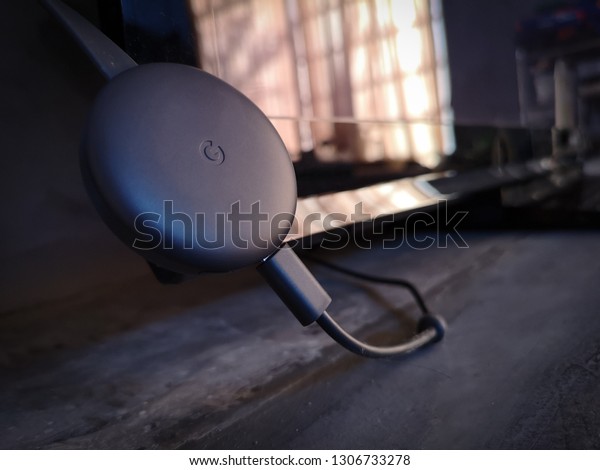
Covert your old TV to Smart TV like this!!!!!!!!













Very informative blog. Thanks for sharing the information.
ReplyDeleteiPhone Service Center in Chennai